Live Demo | Download
Here is the template Simplex Newspro . It's a Blogger version of Newspro template from Gabfirethemes . I think it's good for a news portal and magazine .
Do you like this ? Simplex Newspro Blogger Template
Here Is Steps For Installing This Template .
1,Download template file .
2,Open it in a word editor like Notepad++
3,To change logo ,find this code
<div id="logo" style="padding: 30px 0pt 0px 10px;">
<a title="Simplex Newspro" href="">Simplex Newspro</a>
</div><!-- /logo -->
and change the text in bold to your site name of your logo . If you have a logo ,you can replace the text with this <img src="your logo url"/>
4,To add your social network accounts ,find this code :
<ul>
<li>
<a href="/feeds/posts/default/" class="gab_rss">RSS for Posts</a>
</li>
<li><a title="" rel="nofollow" href="/feeds/comments/default/" class="gab_rss">RSS for Comments</a></li>
<li><a title="" rel="nofollow" href="" class="gab_email">Subscribe by e-mail</a></li>
<li><a title="" rel="nofollow" href="http://twitter.com/dinhquanghuy" class="gab_twitter">Follow on Twitter</a></li>
<li><a title="" rel="nofollow" href="http://facebook.com/simplexdesignblog" class="gab_facebook">Connect on Facebook</a></li>
</ul>
and add links to your twitter ,feedburner and facebook account .
5,Here is the code of main menu :
<div id="navcats">
<ul>
<li class="first current-cat"><a expr:href='data:blog.homepageUrl'>Home</a></li>
<li><a title="" href="/search/label/politic">Politic</a>
<ul class="children">
<li><a title="" href="/search/label/americas">Americas</a>
<ul class="children">
<li><a title="" href="">Category</a></li>
<li><a title="" href="">Category</a></li>
<li><a title="" href="">Category</a></li>
</ul>
</li>
<li><a title="" href="/search/label/asia">Asia</a></li>
<li><a title="" href="/search/label/africa">Africa</a></li>
<li><a title="" href="/search/label/europe">Europe</a></li>
<li><a title="" href="/search/label/usa">USA</a></li>
</ul>
</li>
<li><a title="" href="/search/label/business">Business</a></li>
<li><a title="" href="/search/label/tech">Technology</a></li>
</ul>
</div>
modify this code with your categories and sub categories . Link to your category has structure : /search/label/your category
6,Find this code
label1 = "Analysis";
Title1 = "News Analysis";
label2 = "Americas";
Title2 = "Americas";
label3 = "Africa";
Title3 = "Africa";
label4 = "Asia";
Title4 = "Asia";
label5 = "Europe";
Title5 = "Europe";
label6 = "Usa";
Title6 = "USA";
label7 = "business";
Title7 = "BUSINESS";
label8 = "tech";
Title8 = "TECHNOLOGY";
label9 = "feature";
Title9 = "FEATURE";
label10 = "focus";
Title10 = "FOCUS";
and set value of labels from label1 to label10 to categories you want to show posts in home page . The position of each label is in picture bellow :















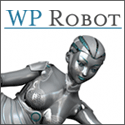










0 comments: on "Simplex Newspro Blogger Template"
Post a Comment