The RichBlog is a classic blog theme. If you take a look at the top 100 bloggers of the world you will notice that most of them prefer the classic, chronologically ordered post list with a widgetized sidebar on the left over the magazine-style approach. Get started now, build authority and become a rich blogger.
Features:
- Easy installation and setup - A comprehensive PDF and video tutorials to visualize certain topics help you get the most out of the RichBIZ theme.
- RichWP is famous for one-on-one, easily available, fast reacting support. I do not take your money and run.
- Extensive Theme Options Page (see below for details)
- Page Template Collection (see below for details)
- Page Templates to create a Photo Gallery (see below for details)
- High quality auto-resizing of images throughout the theme
- Widget ready
- Threaded comments support
- Gravatar support for comments
- Compatible up to the latest version – WP 2.9.1
- Works in all the latest major browsers: Firefox; IE6, IE7, IE8; Chrome; Safari, Opera
The Theme Options Page
General Settings Tab
- Logo: Display your personal logo instead of the standard blog title and tagline.
- Navigation - Include/Exclude Pages: Exclude pages from the main navigation bar and include them in a secondary navigation in the footer. I found this incredibly useful in displaying pages like the Privacy Policy, Terms of Service or the Impressum pages without clogging up the main navigation bar.
- RSS & Custom Navigation Icons: In this section of the options page, you also have the choice to link your feedburner URL with the RSS button and add additional icons or chicklets to the navigation bar to link to your favourite social networking sites.
- Lightbox: Enable a minimalistic Lightbox function for your posts and pages.
- Comment Rules: Write a sentence or two and display it above the comment form on the posts and pages where comments are enabled. I found it very easy to enhance the quality of the comments by suggesting to my readers to use their real name instead of their company name or keyword spam while commenting on my articles.
- Footer Text: By default, a copyright sign, the actual year and the blog title are displayed in the footer. This option lets you change this text to your custom needs.
- Analytics: Lets you easily insert your analytics or statistic tracking code into the footer.php. This will correctly track your visitor statistics by calling this code on every page throughout your site.
Front Page Tab
- Manage the content of your front page.
Design & Colors Tab
- RichWP.com themes are very flexible when it comes to creating the look and feel you want. See the Color Scheme examples in the Resource section for inspiration. You can set your site to look like the examples with just a few clicks. The PRO version takes this concept even further and gives you way more design related options then the regular version.
- Display Size: Choose to present your site with a width of 960 pixels or by using the full available width of the browser window.
- Sidebar: Choose to display the Sidebar on the left or right side of your pages.
- Font Settings: Change the fonts, font-sizes and font-colors of headlines and texts throughout the theme. You can choose between the web save font-families. By changing the general "font size niveau," all font sizes throughout the theme will be changed proportionally. This ensures optimal readability of all text elements on your site, regardless of what font-family you use.
- Background and Box Design: Change the background colors and images for your site as well as for the content and sidebar boxes.
- Navigation Design: Design the navigation bar by choosing the colors and over colors for the the navigation items and the dropdown menu. The background settings let you use a simple color, a background image or a generated color gradient. The live demo of the theme shows a gradient with white as the top color and gray as the bottom color. The border color and the colors for the search box can be defined as well.
- Gallery Settings: Define how many thumbnails should be displayed per gallery page before the "next/previous page" links appear. Choose a color combination for the text overlays of the gallery album listings, the frame and overlay colors of the lightbox feature.
Advertising Tab
- The Advertising options of this theme are cutting edge. As you know, you can always display advertising within the sidebar, but in general, it is hard to display graphical banners or ads throughout the content sections or the header without touching the source code of your theme and risking having to re-do the work again after an update of the theme is released. The BIZ Theme gives you the option to add adverting to the following sections of your theme by just pasting the code snippets from your suppliers or your own code into the forms. The advertising sections are:
- Header
- Next to the logo
- Post
- Under the post headline
- In an extra box above the tag box of posts
- In an extra box above the comment box of posts
- Pages
- Under the Page Title in pages
- In an extra box under the text pox in pages
- As you can see, you have full control over almost every aspect of your theme without touching the source code of the theme files.
Page Templates:
- Full size page without sidebar
- Archive (create an automatically updated sitemap)
- Subpage Overview
- Full photo gallery functionality (Album List, Photo List, Photo Detail with and without comments)
Plan & Price:
- Rich Blog: $69.90 USD
Benefits include: Easy access to the Rich Blog theme. You can download it right now! Unlimited support. Detailed instructions for installing and working with the theme. Free theme updates.
- Rich Blog PRO: $127.00 USD
Benefits include: Easy access to the Rich Blog theme. You can download it right now! Unlimited support. Detailed instructions for installing and working with the theme. Free theme updates.
Rich Blog vs Rich Blog PRO
Functionality / Option | Rich Blog | Rich Blog PRO |
Easy Installation & Setup | a | a |
One-on-one Customer Support | a | a |
Extra Page Templates (Full Size Page, Page with Comments, Subpage List) | a | a |
Photo-, Flash-, Video-Gallery Functionality | a | a |
Widget ready, Threaded Comments, Gravatar support for Comments | a | a |
Compatible up to the latest version WordPress 2.9.1 | a | a |
Works in all the latest major browsers: IE, IE6, Firefox, Safari, Chrome, Opera | a | a |
Theme Options | ||
Insert image logo | a | a |
Exclude pages from main navigation | a | a |
Insert pages in footer navigation | a | a |
Feedburner Support | a | a |
Custom chicklet support for your favourite social networks | a | a |
Insert commenting rules | a | a |
Edit footer text | a | a |
Insert analytics/statistic code | a | a |
Insert Advertising in six placements (Header, Posts, Pages) | a | a |
Use Minimalistic Lightbox on Posts and Pages | a | a |
Design Options | ||
Switch between 960px and Full Screen | a | a |
Change Sidebar Position (left/right) | a | a |
Fonts, Font Colors and Font Sizes | a | a |
Backgrounds (Image & Color) | a | a |
Advanced Design Settings | a | a |
Margins & Paddings | a | a |
Separated Container Settings (background, border, alignment (left, center, right, etc...) | r | a |
Separated Header Design | r | a |
Separated Sidebar Design | r | a |
Separated Gallery Design | r | a |
Separated Footer Design | r | a |
Change Theme Structure (Navigation over Logo, Footer outside the container, etc. ...) | r | a |
Change Number of Gallery Thumbnails per Page (Lists) | r | a |
Change Gallery Thumbnail Sizes | r | a |
Price | $69.90 USD | $127.00 USD |
Purchase:















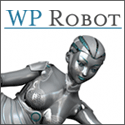










0 comments: on "RichWP themes 1.0"
Post a Comment